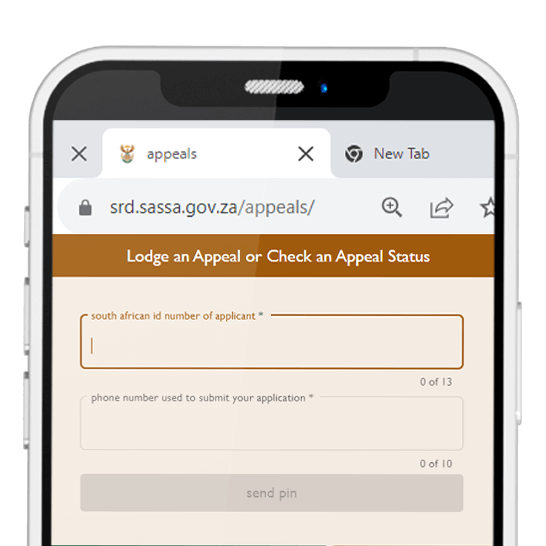
If you are a recipient of the South African Social Security Agency (SASSA) R350 grant, it is crucial to keep your contact information up to date, especially your phone number. Your phone number is essential for receiving important communications from SASSA regarding your account and ensuring that you receive your grants on time without any delays. If you need to change your SASSA R350 phone number due to loss, inactivity, or non-use, the process is relatively straightforward, and you have a few options to get it done. This guide will walk you through the steps.
What You Need to Change Your SASSA R350 Grant Account Phone Number
Before you proceed with changing your SASSA R350 phone number, make sure you have the following information:
- South African ID Number: You will need your South African national ID card, which has 13 digits. Make sure to enter the correct 13-digit ID number.
- SASSA SRD Application ID: Your SASSA SRD (Social Relief of Distress) application ID is a 6-digit number assigned to you when you created your account. If you have reapplied to SASSA at any point, use the most recent application ID.
Having these details ready will allow SASSA to electronically verify your identity and ensure a secure phone number change process. It’s important to be cautious while sharing your credentials and keep your information private to prevent unauthorized access to your account.
How to Locate Your SASSA Application ID
To find your SASSA Application ID, follow these steps:
- Ensure that your old phone number, the one currently on the SASSA system, is active.
- Visit the SASSA SRD website: https://srd.sassa.gov.za/sc19/status.
- Enter your identification number and your phone number (the number currently on the SASSA system).
- Click on “Submit.”
Your Application ID will appear on the screen once the system verifies your information.
How to Change Your SASSA R350 Phone Number
To change your SASSA R350 phone number, follow these steps:
- Visit the SASSA SRD website: https://srd.sassa.gov.za/sc19/contact.
- Enter the ID number you used to create your account.
- Enter your Application ID.
- Click on “Submit.”
- Optionally, provide your email address.
- Enter your new preferred phone number.
- Click on “Submit” to initiate the phone number change.
- Select the reason for changing your phone number.
- Check your new phone number for an OTP (One-Time Password) code sent via SMS and enter the code.
- Click on “Submit” when done.
By following these steps, you have successfully changed your SASSA SRD account phone number. If you need to refer to your Application ID later, you can find it on your SRD website dashboard under the application status options.
Note: You can only submit one request to change your phone number within a 24-hour window. Therefore, it’s advisable to change your number only when you are certain that it will be your permanent contact number.
How to Change Your Details for SASSA
SASSA allows you to update your application details when necessary to ensure your records are up to date and accurate, enabling you to benefit from various grants, such as the SRD COVID-19 grant. There are three ways to update your SASSA details:
- SRD Portal: Visit
Was this helpful?
5 / 3
#SASSA #SASSA Grant