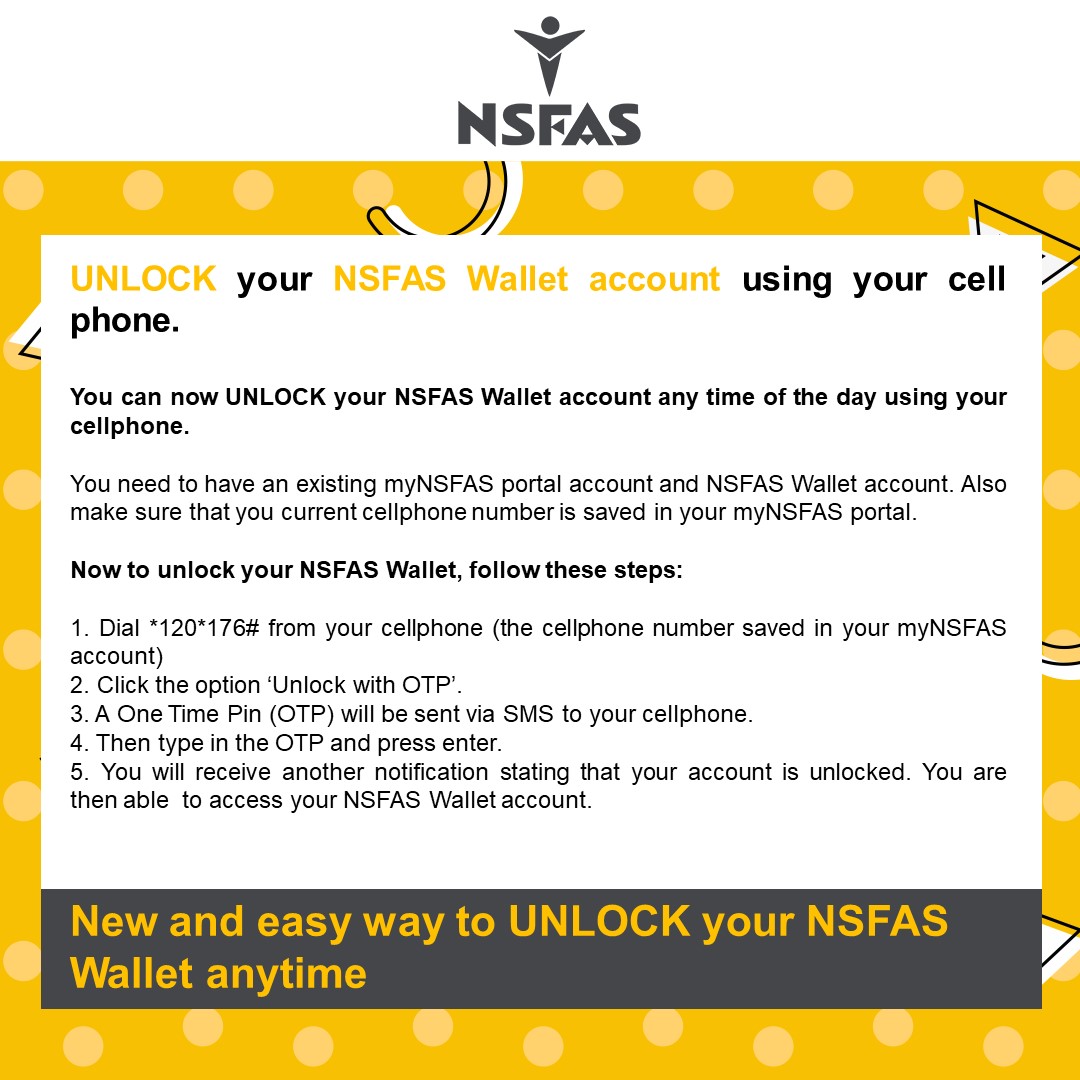
Are you an NSFAS bursary recipient looking to change your eWallet PIN? Managing your NSFAS allowances shouldn’t be a hassle. In this guide, we will walk you through the process of changing your NSFAS eWallet PIN without any disruptions. Whether you prefer using the My NSFAS portal or the convenient SMS code prompt, we’ve got you covered. Let’s get started!
Option 1: Changing Your NSFAS eWallet PIN via My NSFAS Account
The easiest way to reset or change your NSFAS eWallet PIN is through your My NSFAS account on their website. Follow these simple steps:
- Log in to your My NSFAS account.
- Access the ‘wallet’ tab.
- Enter your old PIN and your preferred new PIN.
- Click on the save button to save your changes.
Remember, your new PIN must be five digits long. Keep your new PIN safe and avoid sharing it with anyone. Now let’s explore an alternative option.
Option 2: Changing Your NSFAS eWallet PIN via SMS Code Prompt
If you prefer a quick and convenient method, you can change your NSFAS eWallet PIN using the SMS code prompt. Here’s how:
- Dial 134176# on your mobile phone.
- Select the ‘change PIN’ option and send.
- Enter your current PIN and send.
- Enter your new PIN and send.
- Re-enter your new PIN to confirm the change.
By following these steps, you can successfully update your NSFAS eWallet PIN. Remember to keep your PIN secure and refrain from sharing it with anyone. Now let’s address another common query.
How to Retrieve Your NSFAS eWallet PIN
If you’ve forgotten your original NSFAS eWallet PIN, don’t worry. There are options available to help you recover it. Here’s what you can do:
- When you are approved for the NSFAS bursary, you should receive a welcome SMS providing details about the eWallet and how it works.
- Once you receive this SMS, dial 134176# and enter your South African ID number to verify the eWallet.
- You will then receive your NSFAS eWallet PIN, which will serve as your password.
Remember to keep your NSFAS eWallet PIN in a secure place. Let’s move on to another important topic.
How to Change Your NSFAS eWallet Number
Your NSFAS eWallet is linked to your cell phone number, so it’s crucial to keep it up-to-date. If you need to change your NSFAS eWallet number, follow these steps:
- Access the My NSFAS portal.
- Navigate to the ‘update my details’ section.
- Change your cell phone number as necessary.
- Once you receive an SMS confirming the change, verify it through the 120176# prompt by following the provided instructions.
If you encounter any issues while changing your NSFAS eWallet number, don’t worry. You have alternative methods of assistance. You can reach out to NSFAS through social media channels, the chat tool in My NSFAS, or by emailing them at [email protected]. For cases where you no longer have access to the original phone, contact the NSFAS contact centre at 08000 67327 for further assistance.
Please note that changing your eWallet number may result in delays, as the new number must be verified and updated in the system. Now let’s explore the process of resetting your eWallet password.
How to Reset Your NSFAS eWallet Password
Resetting your eWallet password is a straightforward process. You can follow the steps outlined earlier for changing your eWallet PIN. Here’s a summary:
- Log in to your My NSFAS portal.
- Update your PIN/password through the portal.
- Alternatively, you can use the SMS prompt service or contact the NSFAS call centre for assistance.
Remember, never share your PIN with anyone, even with NSFAS call centre staff. Your PIN is a crucial security feature. Let’s move on to checking your NSFAS eWallet balance.
How to Check Your NSFAS eWallet Balance
To keep track of your NSFAS eWallet balance, you have two options: using the SMS service or logging in to your myNSFAS account. Here’s how:
Option 1: Using the SMS Service
- Dial 134176# from your registered cellphone number.
- Select ‘Option 1’ for “Check Balance.”
- Enter your NSFAS wallet PIN and press “Send.”
Your available balance will be displayed on the screen.
Option 2: Logging in to Your myNSFAS Account
- Visit the myNSFAS website and log in to your account.
- Click on the ‘Wallet’ tab in the top menu.
- Your available balance will be displayed on the screen.
Remember to safeguard your NSFAS wallet PIN and avoid sharing it with anyone. Forgetting your PIN can be resolved by dialling 134176# and selecting ‘Option 3’ for ‘Forgot PIN.’
Can You Withdraw from Your NSFAS eWallet without a PIN?
No, you cannot withdraw funds from your NSFAS eWallet without your PIN. The PIN serves as a security measure to protect your funds and ensure that only you have access to them. If you’ve forgotten your eWallet PIN, follow the steps provided earlier to reset it. Contact NSFAS through social media, email, or their helpline if you need assistance. Always keep your NSFAS eWallet PIN safe and secure to prevent unauthorized access.
Your NSFAS eWallet is a critical component of your bursary allocation, so it’s essential to keep it up-to-date and secure. By following the guidelines outlined in this article, you can manage your NSFAS eWallet effectively without any interruptions.
Was this helpful?
0 / 0
#National Student Financial Aid Scheme (NSFAS) #News & Updates