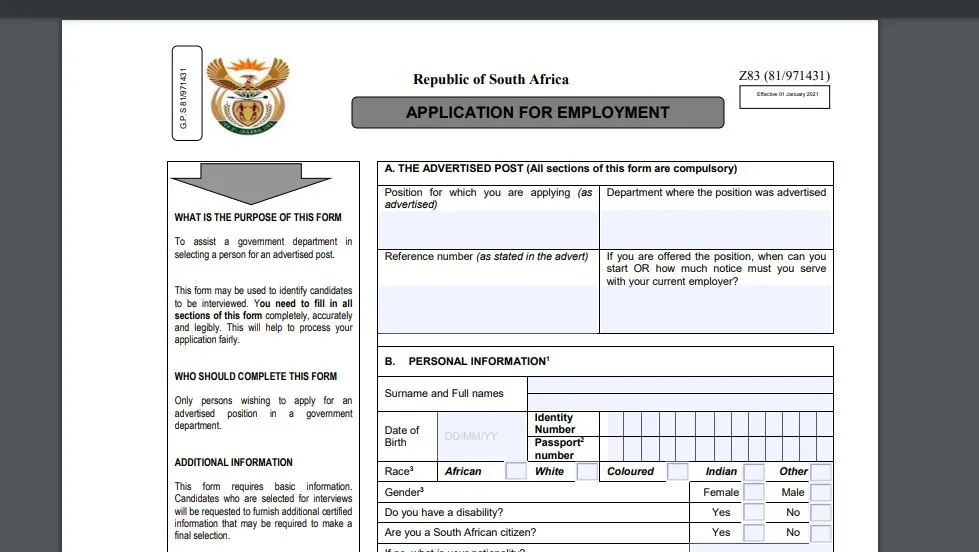
If you’re looking for a government job in South Africa, you’ll need to fill out a New Z83 form 2025.
What is a Z83 Form?
A Z83 form is the standard employment application form used for applying to government vacancies in South Africa. It collects essential personal information, educational qualifications, work experience, and requires you to submit a cover letter and Curriculum Vitae (CV) as well.
Z83 Download Links
Here are the download links for the Editable Z83 form:
What Does Z83 Stand for?
The “Z” in Z83 represents the two-letter country code for South Africa, while “83” simply refers to the assigned number for the form.
How to Download the Z83 Form 2025?
Downloading the Latest Z83 form is a straightforward process. You have a couple of options:
- Official Government Website: Visit the official government website to download the form. Look for the Z83 form in either PDF or the new Word version, which can be downloaded for free.
- Trusted Sources: If you prefer alternative sources, you can search for trustworthy websites that offer the Z83 form as a downloadable PDF or Word document.
Alternatively, you can obtain a copy of the Z83 form from your nearest government office. Choose the method that is most convenient for you.
How to Fill Out the Z83 Form?
Filling out the Z83 form accurately is crucial to increase your chances of being considered for a government job. Follow these step-by-step instructions:
- Read the Instructions: Carefully read through the entire form and instructions. Make sure you’re using the correct version of the Z83 form for 2025.
- Handwriting: Fill out the form in neat and legible handwriting. Illegible handwriting may lead to your application being rejected.
- Complete All Sections: Provide all the necessary information required in Sections A to G. Include your contact information, educational qualifications, work experience, and any additional details requested.
- Declaration Section: Complete the Declaration Section by carefully reading through it and signing and dating the form. An unsigned or undated form will not be considered.
- Attach Required Documents: Remember to attach your current CV (maximum of five pages) and certified copies of your ID, academic qualifications, and any other required documents mentioned in the job advertisement.
- Submission: Submit your completed Z83 form and accompanying documents by either posting them or delivering them by hand to the address specified in the job advertisement.
Sections To Fill:
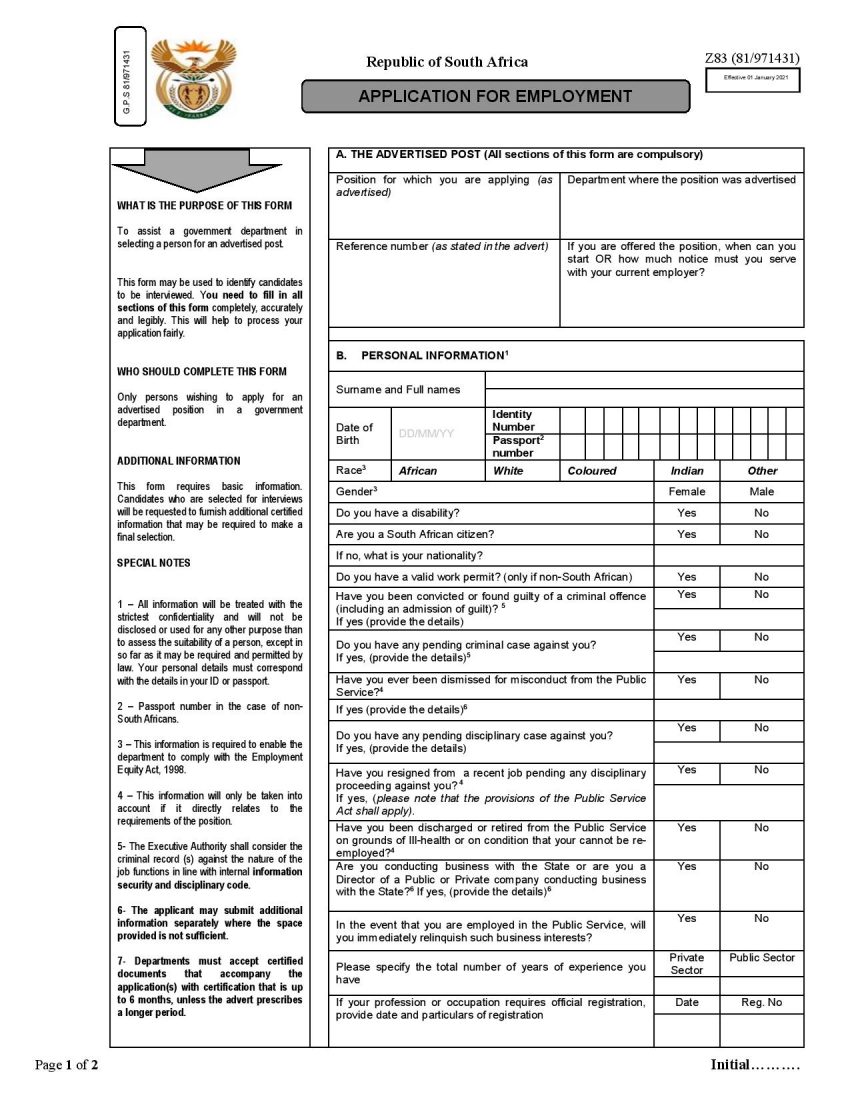
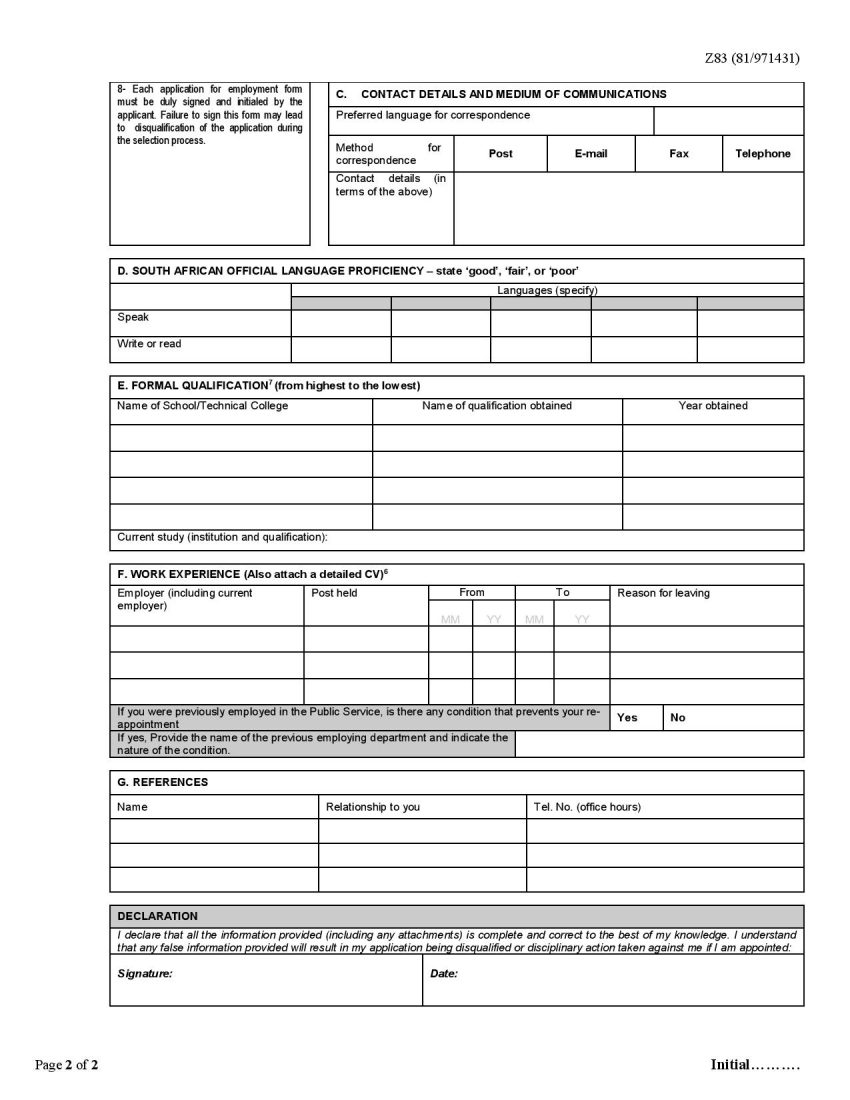
Section A – The Advertised Post: Make sure to read the entire job advertisement and fill in the correct reference number exactly as it appears. Indicate your availability for the position, and if you can start immediately, write ‘IMMEDIATELY’ in the provided space.
Section B – Personal Information: Provide your personal details, including your surname, full names, date of birth, South African ID number (if applicable), or passport number (if you are a foreign national). Choose the appropriate option for your race and answer the Yes/No questions accordingly. Fill in any additional requested information.
Section C – Contact Details and Correspondence: Indicate your preferred language for correspondence and select the preferred method of communication (post, email, or telephone). If you choose ‘Post,’ provide your postal address. If you choose ‘Email,’ provide your email address. If you choose ‘Telephone,’ provide your telephone or cellphone number.
Section D – South African Official Language Proficiency: List the languages you speak in the provided area and rate your proficiency for each language as ‘good,’ ‘fair,’ or ‘poor.’
Section E – Formal Qualifications: Provide details of your formal qualifications, including the name of the institution, year of completion, and the qualification obtained.
Section F – Work Experience: Provide information about your work experience, including the name of the company, position held, employment period, and reason for leaving each job.
Section G – References: Provide details of your references, including their names, contact information, and their relationship to you.
Declaration: Read the declaration carefully, sign, and date the form. Note that an unsigned or undated form will not be considered.
General Instructions: Initial each page at the bottom right corner. Attach a CV and any additional documents as requested. Follow the provided instructions to hand deliver or post the completed form to the designated address.
How to Fill Out the New Z83 Form Online?
The new Z83 form is available in a Word format, allowing you to fill it out digitally. Follow these steps:
- Open the Form: Open the new Z83 form using a word processing program such as Microsoft Word or Google Docs.
- Digital Filling: Fill out the form digitally by typing your responses directly into the designated fields.
- Save and Print: Once you have completed the form, save it to your computer. Print out the saved form.
- Sign and Attach Documents: Sign the printed form manually and attach all the required documents mentioned earlier.
- Submission: Submit the completed and signed form, along with the necessary documents, as instructed in the job advertisement.
What Comes First: Z83 Form or CV?
When applying for a government job, the Z83 form always comes first before your CV. The Z83 form provides basic personal information, educational qualifications, and work experience, while your CV offers a more comprehensive overview of your skills, education, and work history.
Context and Competition
With an unemployment rate of 32.9% in Q1 2025, government jobs are highly competitive. Recent data suggests around 3.83 million people were employed in community and social services (including government roles) as of Q2 2024, and the latest Public Service Vacancy Circular No. 24 of 2025 listed over 100 vacancies, highlighting the demand.
The unemployment rate stood at 32.9% in Q1 2025, per the Quarterly Labour Force Survey (QLFS), reflecting high competition for government positions. Recent Public Service Vacancy Circular No. 24 of 2025, dated July 11, 2025, listed over 100 vacancies for national government departments, such as:
- Department of Employment and Labour: 68 vacancies (e.g., Psychometrists, UIF Client Service Officers).
- Office of the Chief Justice: 20 vacancies (e.g., Judge’s Secretaries).
- King Hintsa TVET College: 17 vacancies (e.g., Lab/Workshop Assistants).
Application Tips
To maximize your chances of success, follow these application tips:
- Read Carefully: Read the entire form and instructions thoroughly to understand each section’s requirements.
- Neat and Legible: Fill out the form neatly and legibly. If the authorities can’t read your handwriting, your application might be rejected.
- Reference Number: Look for the reference number in the job advertisement and ensure you provide it accurately on the form.
- Double-Check: Verify all the information you’ve entered to ensure accuracy and completeness.
- Get a Second Opinion: Ask someone else to review your entire form for any errors or omissions.
- Attach Required Documents: Make sure to include all the necessary documents specified in the job advertisement.
- Date and Sign: Don’t forget to date and sign your completed form.
- Good Luck: Lastly, we wish you the best of luck with your application
Apply Online
-

Assistant Pasta Maker – VKB Milling, Modderrivier
VKB GroupThabazimbi, Limpopo, South Africa -

Permanent Part-Time Sales Assistant – Cape Union Mart Whale Coast
Cape Union MartPretoria, South Africa -

General Assistant – Drive Thru Yard Department
Brights HardwareBellville, South Africa -

Assistant to SARS Registration Specialist
Hire ResolveDurban, South Africa -

Principal Developer: Digital Delivery
Road Accident FundCenturion, South Africa -

Principal Developer: User Experience
Road Accident FundCenturion, South Africa -

Manager: Security Vetting, Administration, Standards & Policies
Road Accident FundCenturion, South Africa -

Officer: Firearm Administration and Compliance
Road Accident FundCenturion, South Africa -

Assistant Head Concierge
One&Only ResortsCape Town, South Africa -

Assistant Host Manager
One&Only ResortsCape Town, South Africa -

Assistant Host Manager
One&Only ResortsCape Town, South Africa -
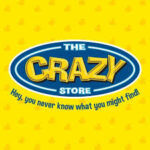
45 Hour Shop Assistant – Hillcrest 3
Crazy StoreJohannesburg, Gauteng, South Africa -
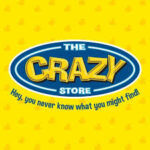
45 Hour Shop Assistant – Cresta
Crazy StoreJohannesburg, Gauteng, South Africa -

Shop Assistant/Cashier P27 Areas Kagiso,Soweto & Roodeport
AckermansCape Town, South Africa -

Shop Assistant/Cashier P27
AckermansCape Town, South Africa -

Artisan: Diesel Mechanic
SasolSasolburg, South Africa -

Assurecloud Driver, Cape Town
SafetySACape Town, South Africa -

Shop Assistant/Cashier P27 Cradlestone 1184
AckermansCape Town, South Africa -

Internship – Marketing Strategies (F/M)
dassault-systmesStellenbosch, South Africa -

Assistant Hatchery Manager – Lichtenburg
Country Bird Holdings Ltd (CBH)Agriculture / Agro-Allied, South Africa
View Latest Government Vacancies
Note: Different application forms may be used for National and Provincial Parliaments, as well as municipalities.
Common Mistakes to Avoid
To enhance your application, avoid these common pitfalls identified in guidance from sources like Nasi Ispani:
- Incomplete Applications: Ensure all sections are filled out to prevent rejection.
- Incorrect Reference Number: Match the reference number exactly as in the job advert to avoid misplacement.
- Uncertified Documents: Attach recently certified copies; uncertified documents may lead to disqualification.
- Illegible Handwriting: Use the editable PDF for clarity, especially if handwriting is a concern.
- Forgetting to Sign: Always sign the declaration; unsigned forms are invalid.
Remember, completing the Z83 form accurately and providing all the required documents is crucial for a successful government job application. Your attention to detail and adherence to the instructions will greatly enhance your chances of being shortlisted for an interview. Good luck!
Was this helpful?
28 / 7
#Application Forms #ARC #Documents #DPSA #Education #Municipalities #Parliament #Vacancies